How to restore bootloader using ST-LINK Utility
If you have a very old OS, or you've had some trouble restoring the bootloader using STM32 Cube Programmer, you can try to use an alternative software, called STM32 ST-Link Utility
Download
STM32 ST-Link Utility can be downloaded from this link
Procedure
After downloading the software above, open STM32 ST-LINK Utility and follow the next steps:
Click on File and, next, on Open File…, then select the Robin_nano35_v13_f4_boot_210615.hex file previously downloaded
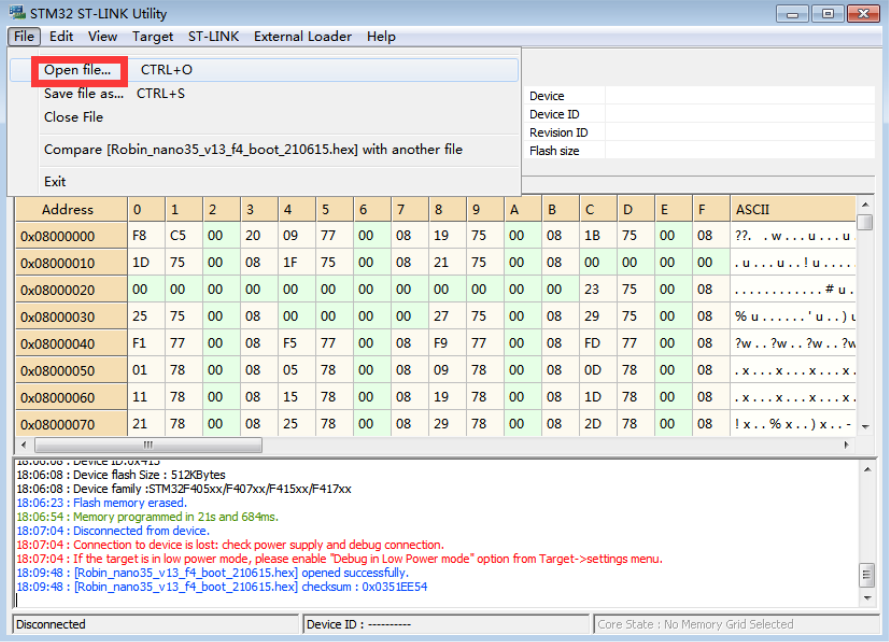
Click on ST-LINK, then select printf via SWO viewer and finally click on Start
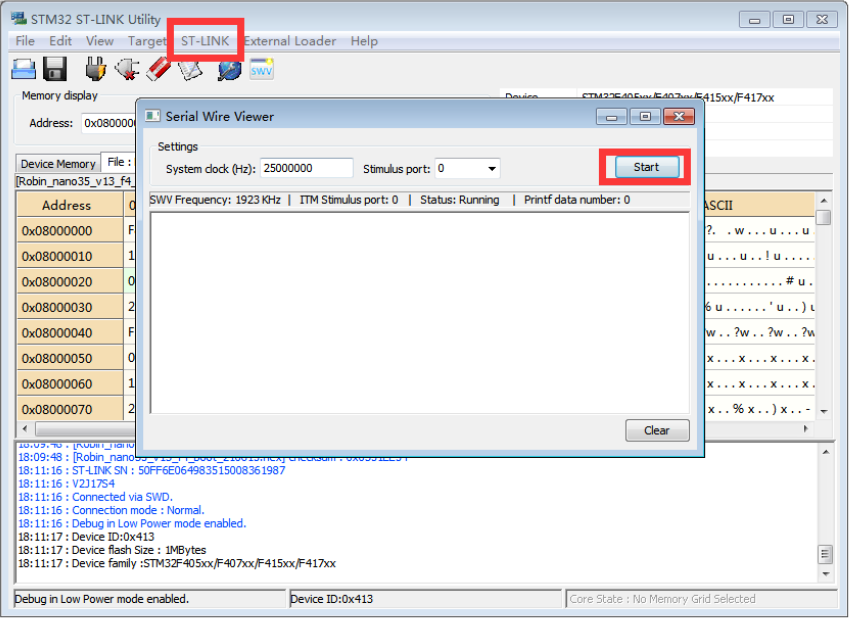
Close the window that just opened by clicking on the X, without pressing stop neither moving it
Click on Target, then on Erase Chip and confirm. Wait for the end of the process before moving on to the next step
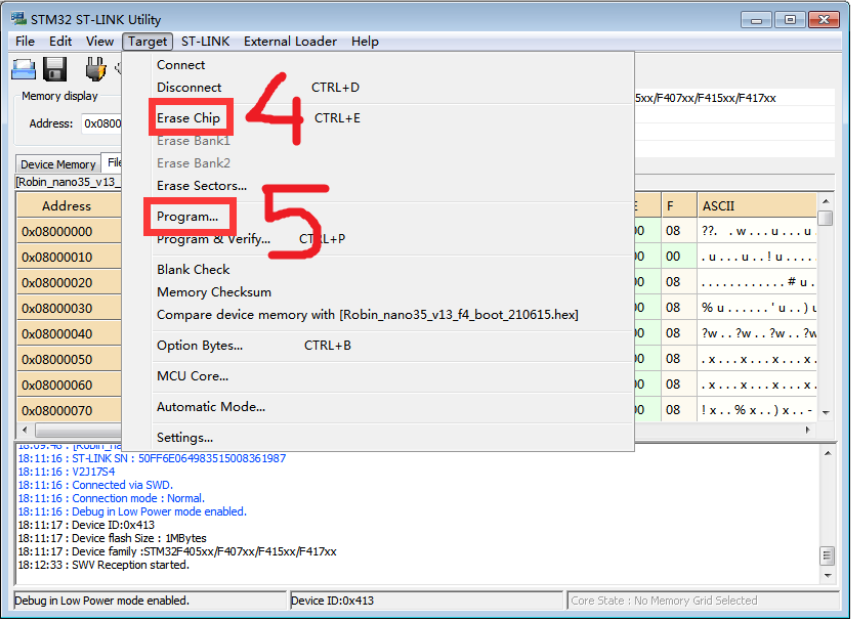
Click on Target, then on Program…, then on Start and wait for procedure to complete
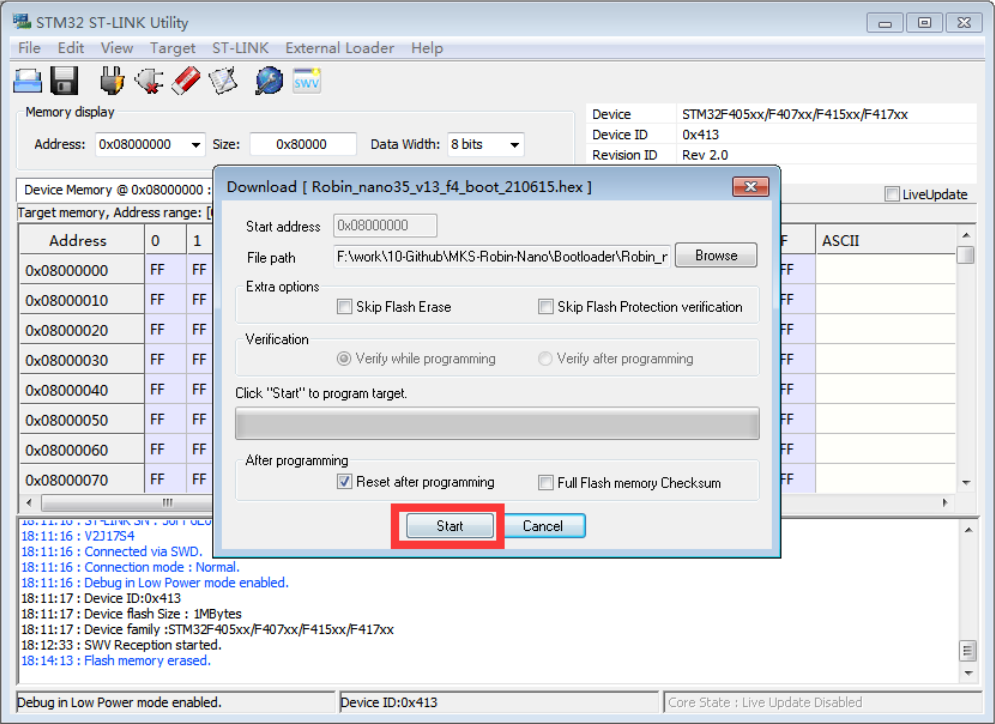
Once the step above is completed, you can disconnect the ST-LINK from the USB port and the cables from the motherboard. Motherboard and screen should turn off
To complete the firmware installation, go back to the previous page and follow the instructions in the Final Steps section